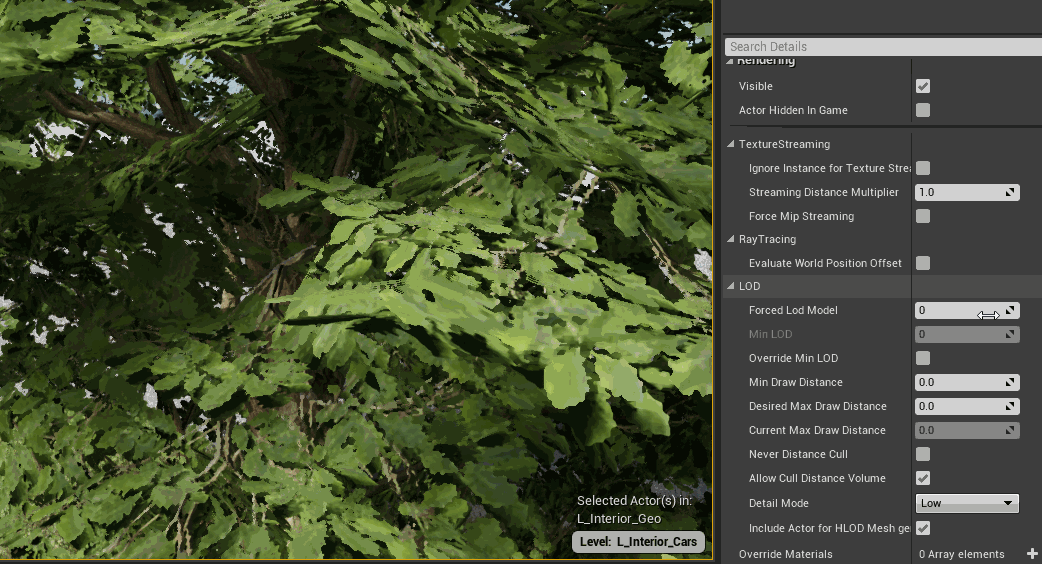Not really something new and you can find the fix elsewhere on the internet too,
but since i tend to forget this handy little property, i'll archive this here too:
problem: when using ray tracing and also having WPO in use e.g. in your vegetation shader, your polygons will be displayed twice.
to fix this, click on your actor, open the advanced rollout for rendering and turn on:
- evaluate world position offset
this will remove the static rendered geometry from your object and also remove the weird shadows that come with it.
however there is currently (UE v4.26.1) no fix for this when using instanced meshes. so you can only disable any WPO effects from your grasses when you placed these as instanced geometry from the foliage tool.
i will update this post once i found a solution
[EDIT]
So yea there is a weird workaround. will shared it in one of his videos here:
basically ou would make a blueprint turn that tick on, make an actor foliage actor and then paint the thing