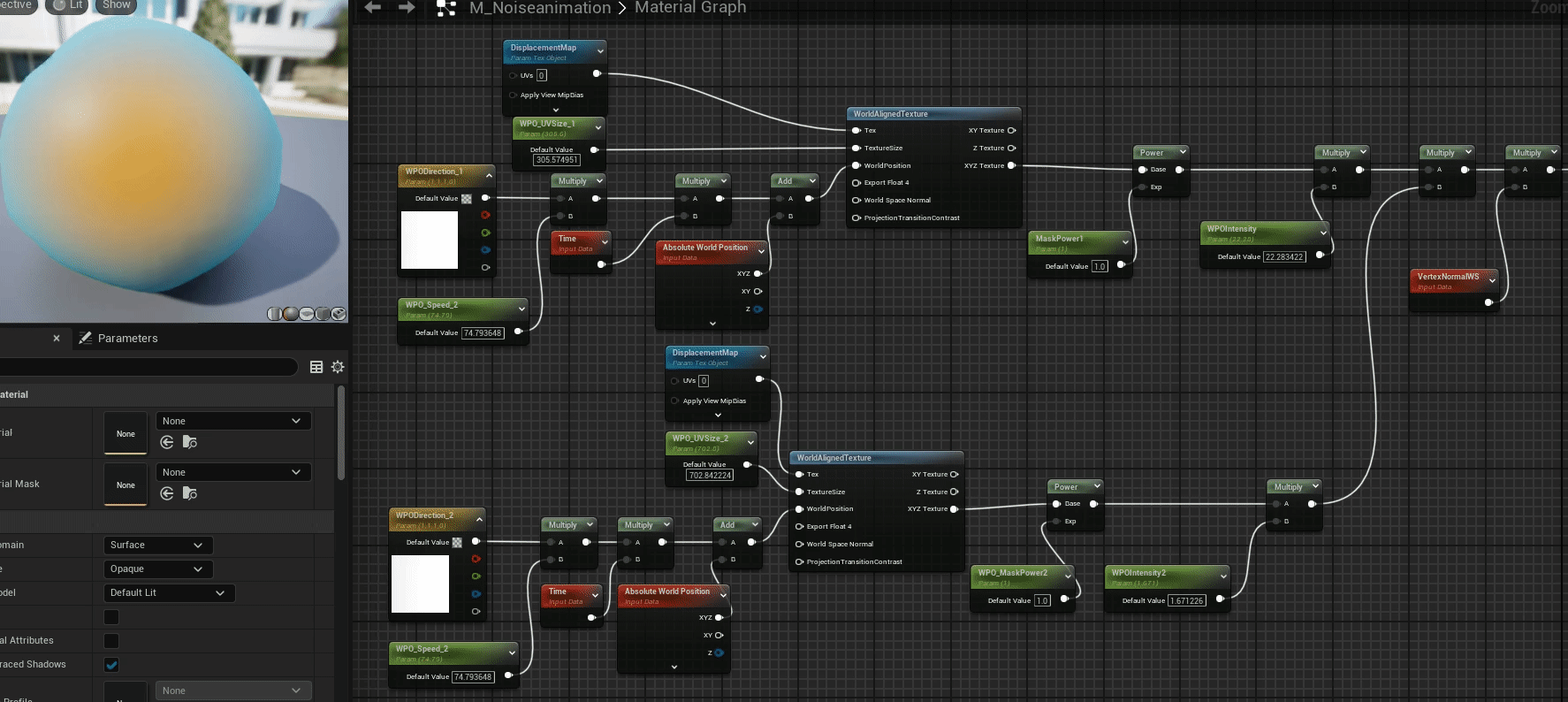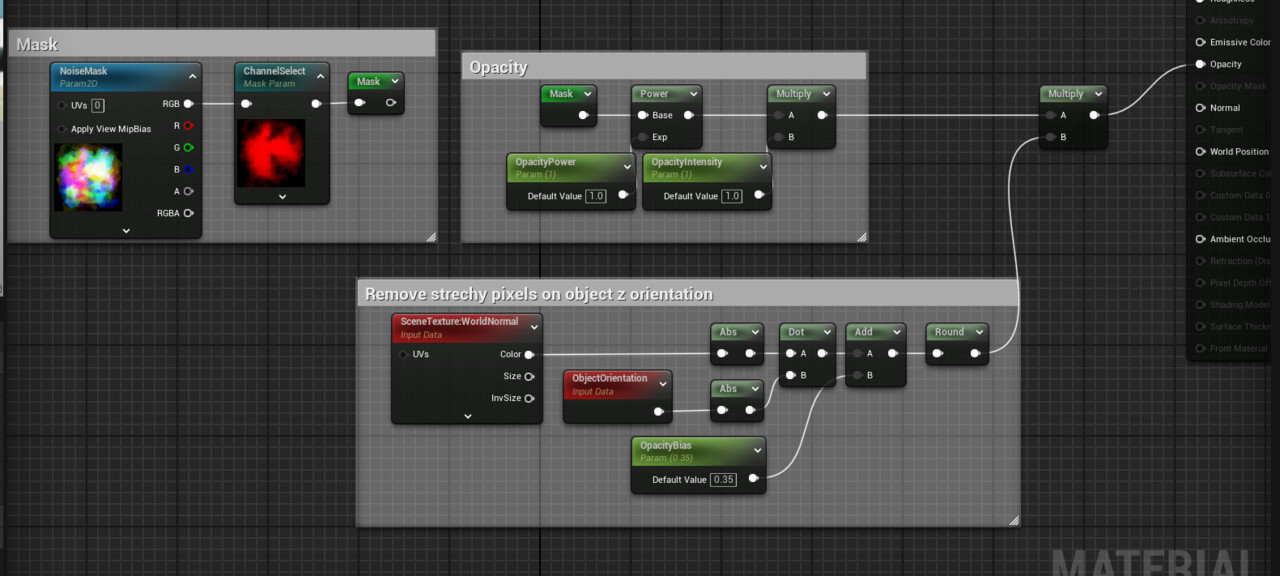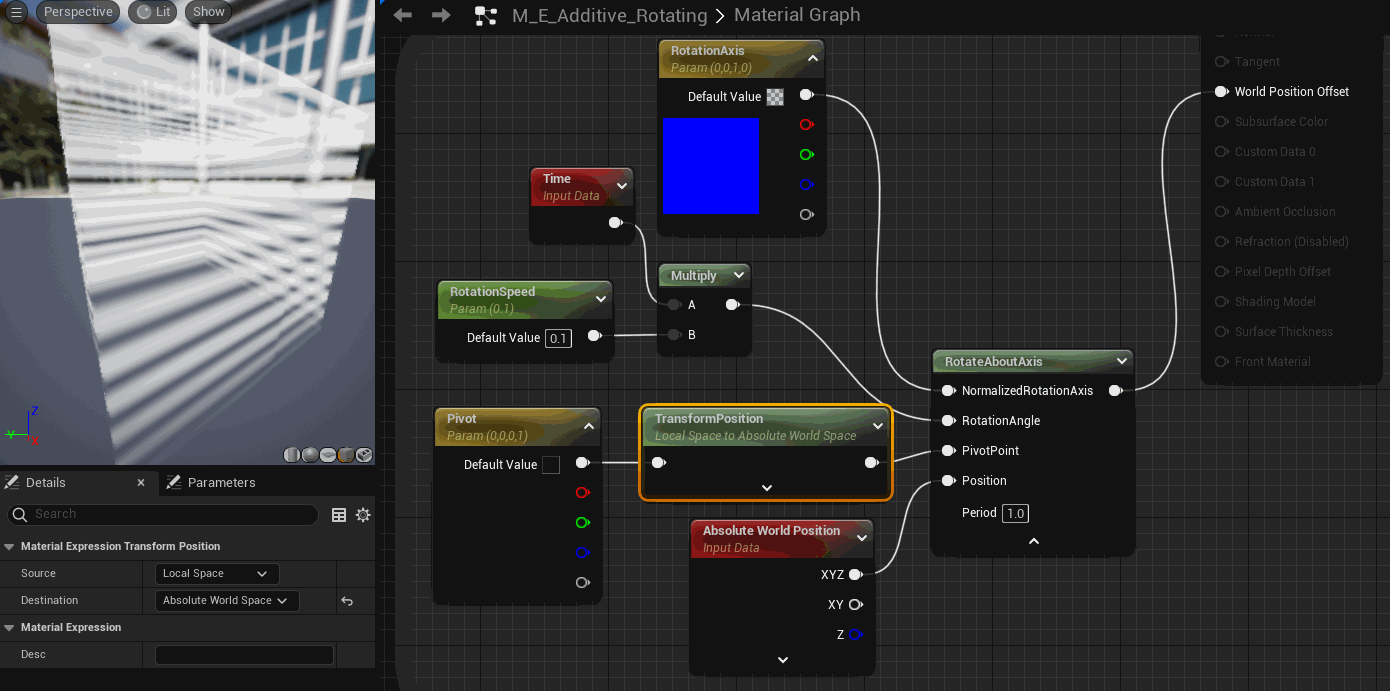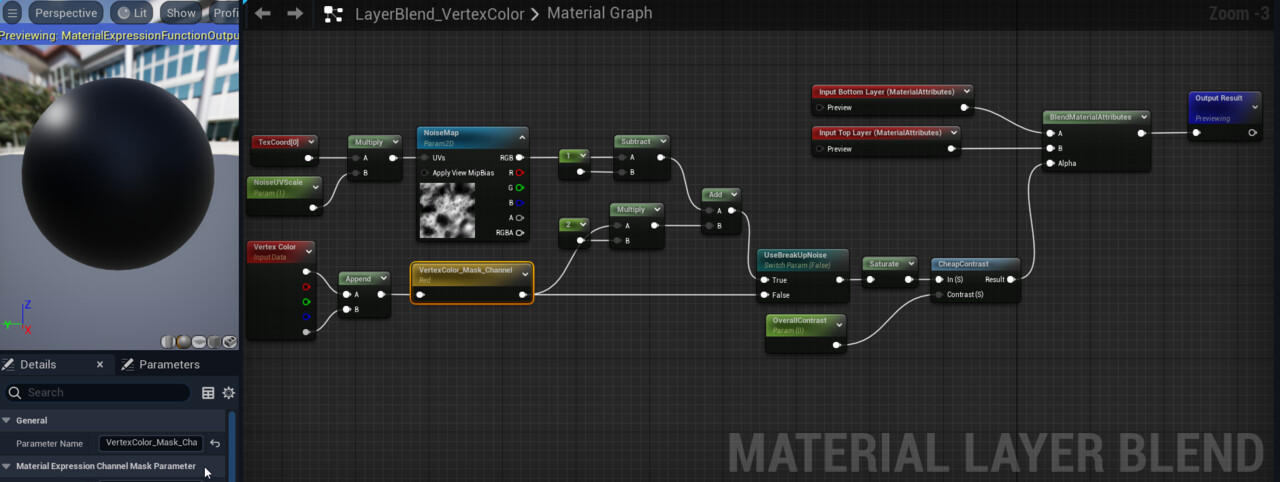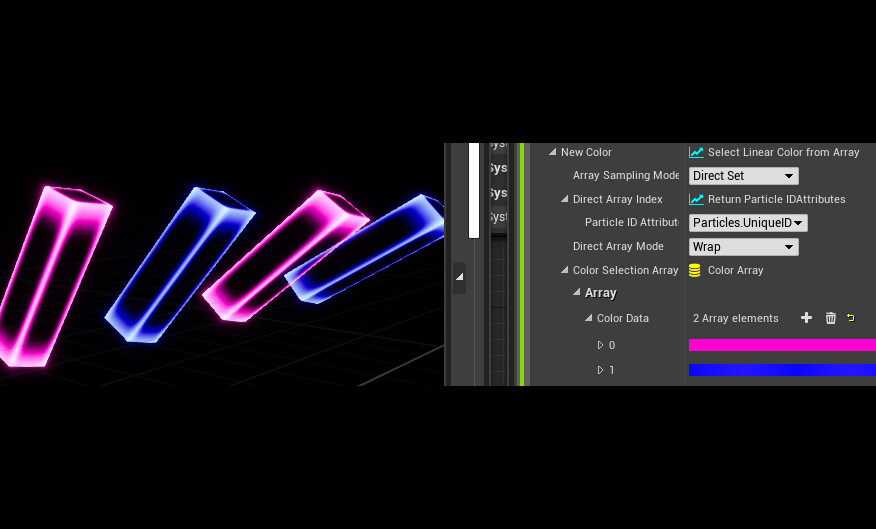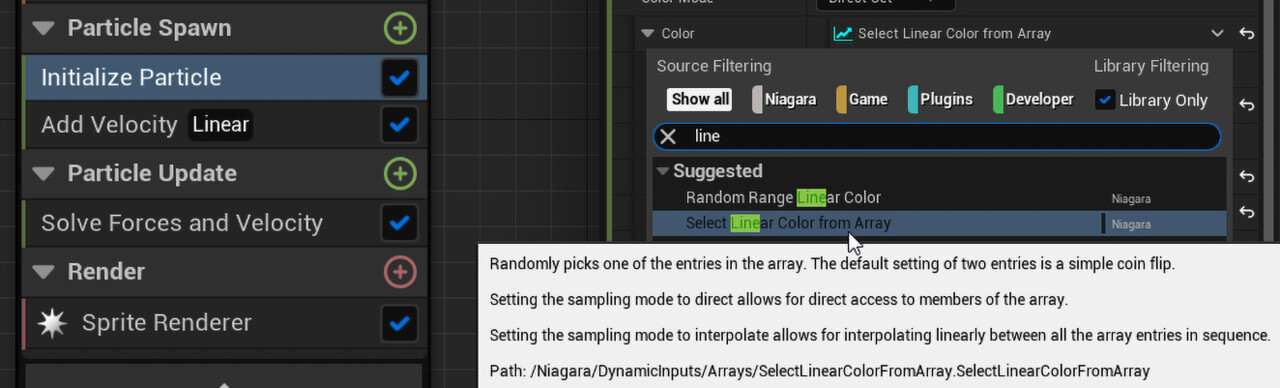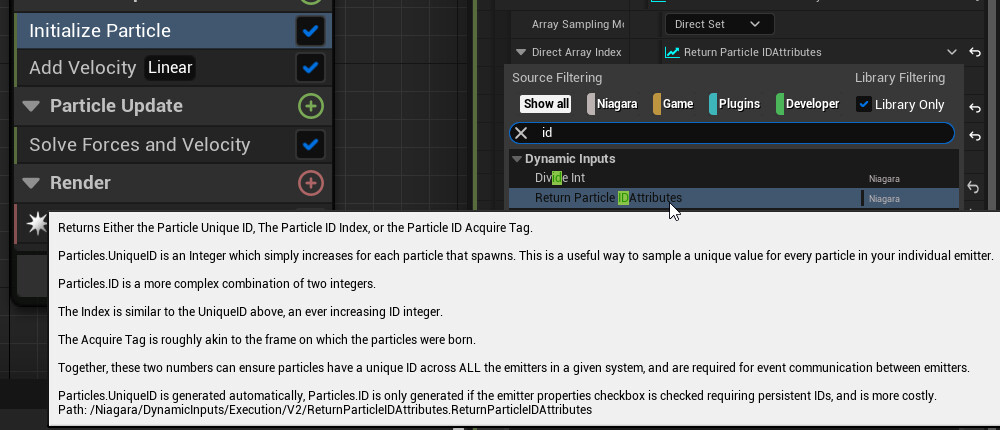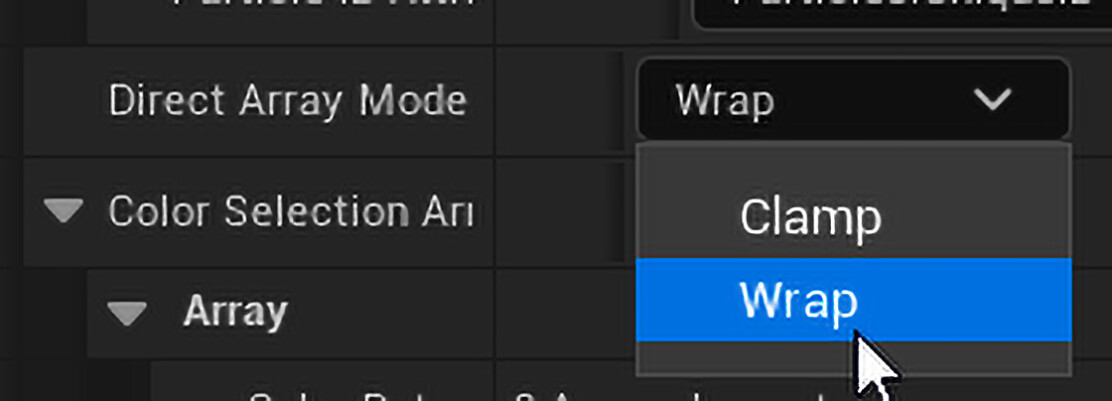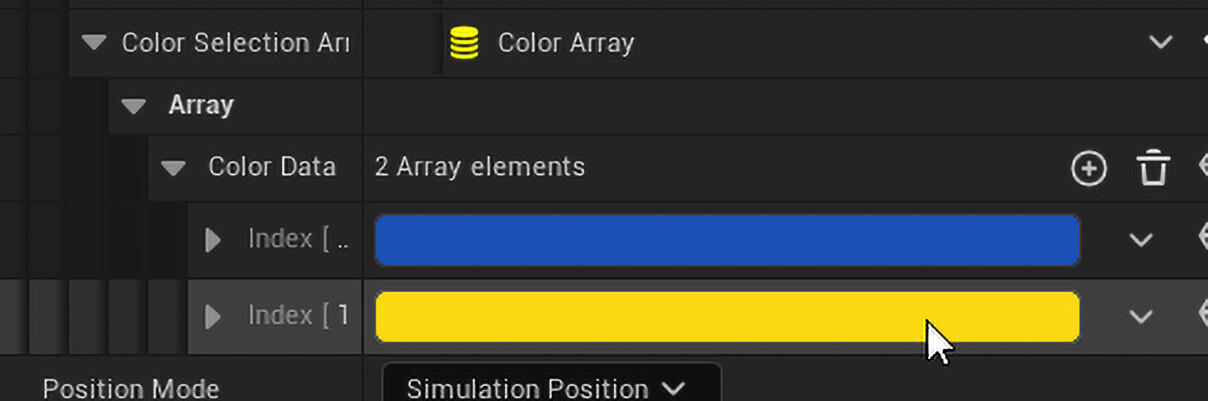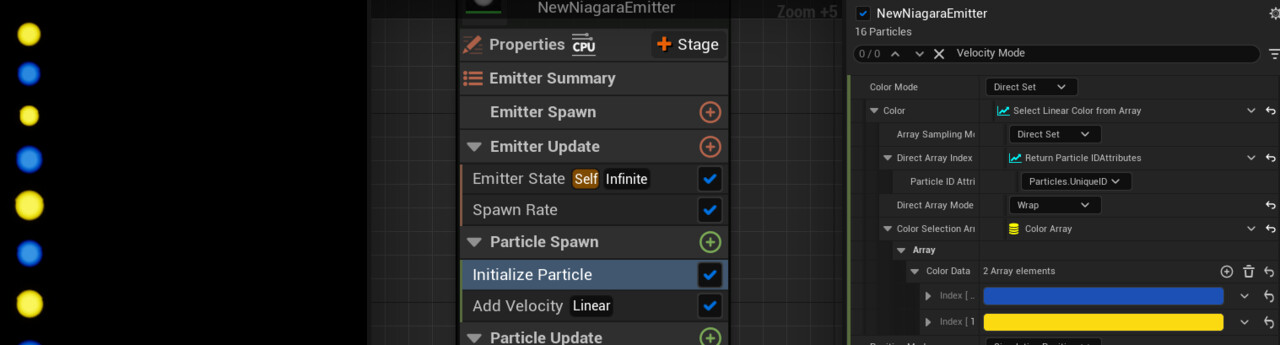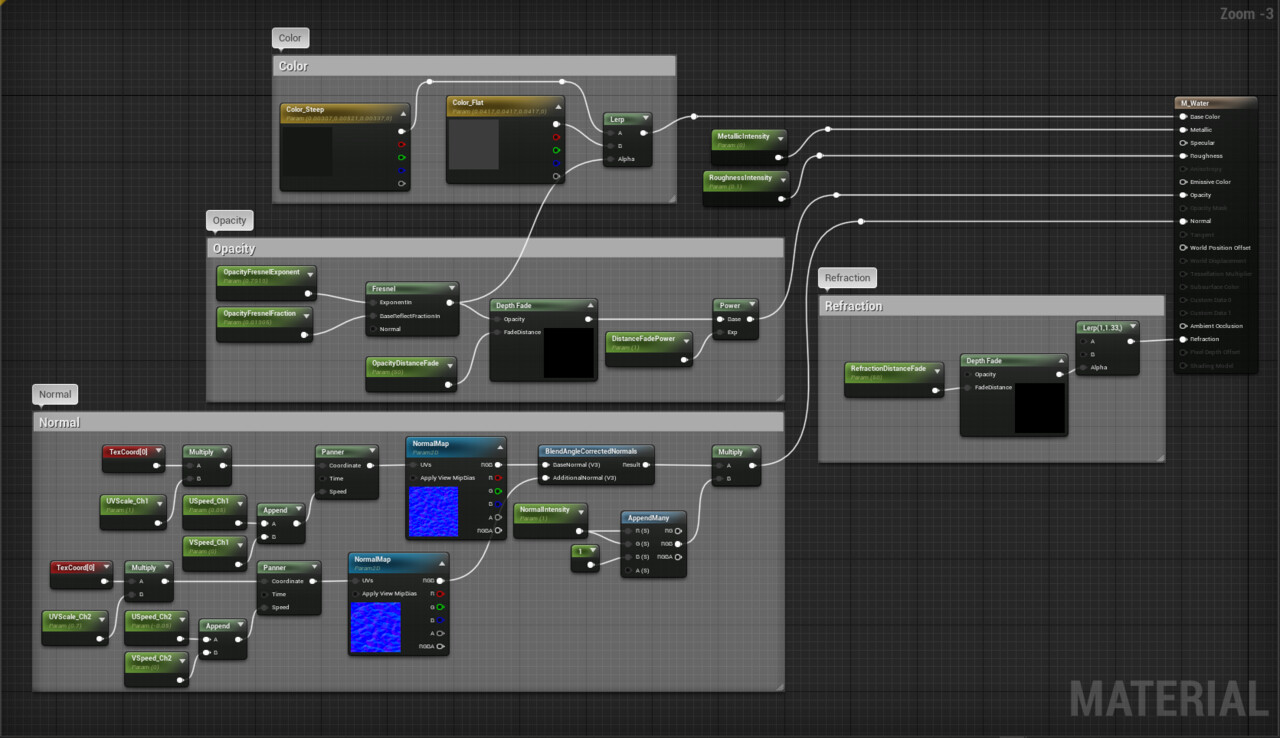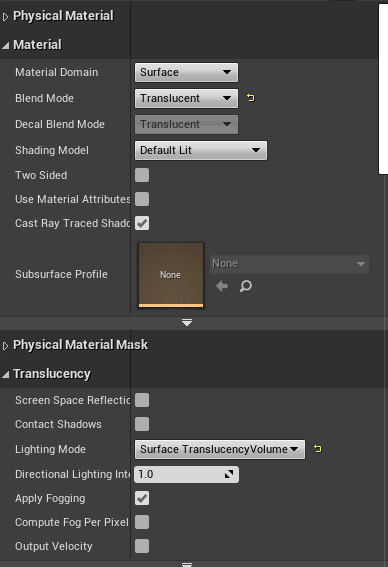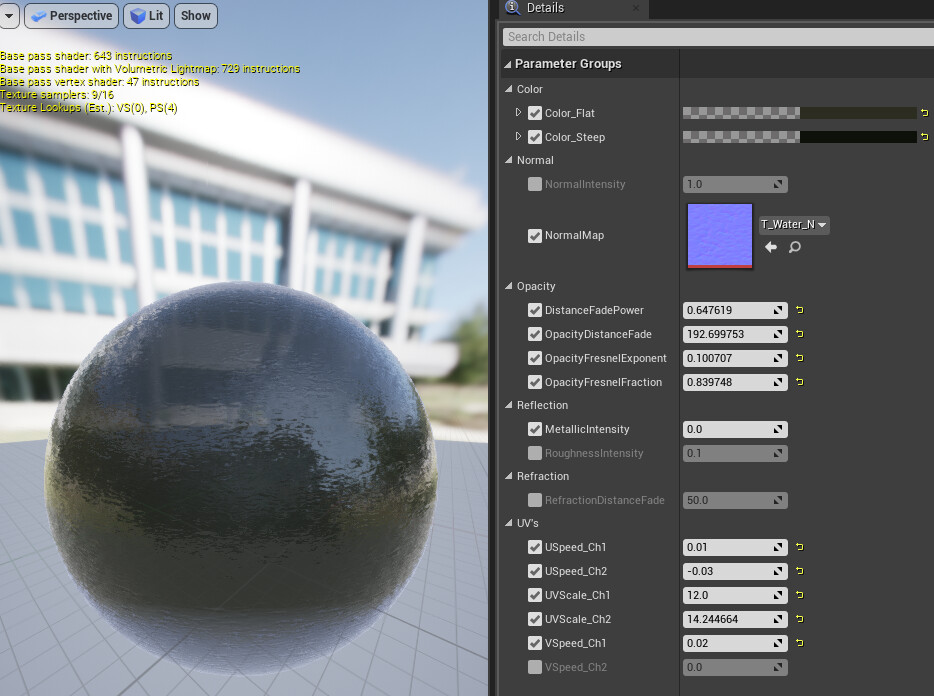To make a Decal in unreal Engine only show in one direction, do this:
Blend a decal only from Z Object orientation
Rotate an Object via Vertex Shader | World Position Offset
Simple Vertex Color Breakup By Noise Texture in Unreal Engine
To break up vertex color blending, you can add a noise map that you subtracted by 1 to a vertex color that you multiplied by 2.
In this example it is used for a material layer blend function.
But you can utilize it also in normal functions or directly in materials.
Use the output as an alpha to drive some kind of lerp or blend.
Unreal Niagara: Color every second particle in a Particle Emitter
I needed a system that changed the color every other (persistent) particle.
This is how it worked for me.
ok, since this small screenshot does seem to not explain all too well.
here some walkthrough:
- just go to "initialize particle"
- then press the right rollout in the color section and set it to "select linear color from array"
- then press the right rollout in the "direct array index" and set it to "return particle ID attributes"
UE5 Tutorial: Battery powered flashlight, no tick only timeline | also includes pickups via interface
i made this tutorial since the timeline solution seemed to be an approach no one yet covered
Create a flickering light with blueprints in Unreal Engine 4
A next tutorial will cover an interact system that incorporates flickering lights and a light switch that can be used by the player.
Unreal Engine simple water shader #2
I revisited the simple water shader and added a fade out for opacity and refraction. So it's slightly more expensive but especially for lake or river water this helps with the water intersecting the landscape.
Copy and paste the material here:
https://blueprintue.com/blueprint/l7di5oxt/
How to wrap a helix around geometry in 3ds Max
Here is another oldie i made years ago.
It's about wrapping polies around other polies.
Could still be relevant i guess, so i post it here again.