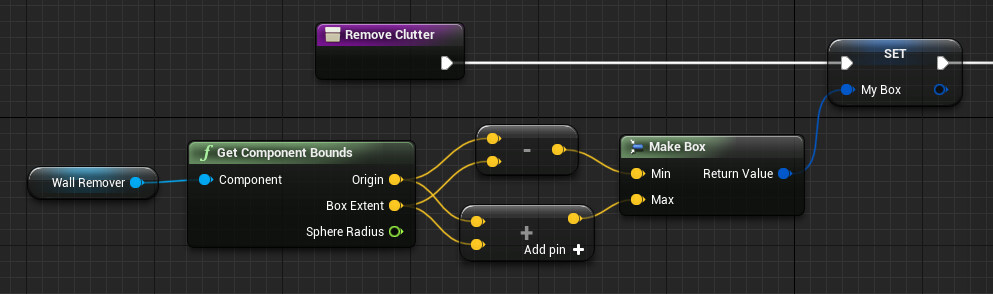i made a small snippet explaining the 3D widget material.
it wasn't obvious to me how it worked once i had to change it, so i thought it might help to share my findings
When you want to change a 3D widget material of a 3d widget component in a blueprint, in order to make it e.g. look like a holographic material, you have to understand how the parameters in this material work.
This video covers the importance of the correct naming of those parameters.
copy the custom widget material from this pastebin
https://blueprintue.com/blueprint/_s6boszl/